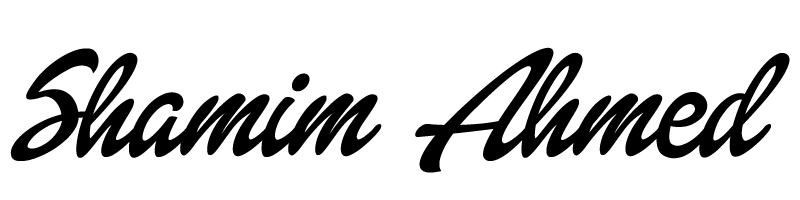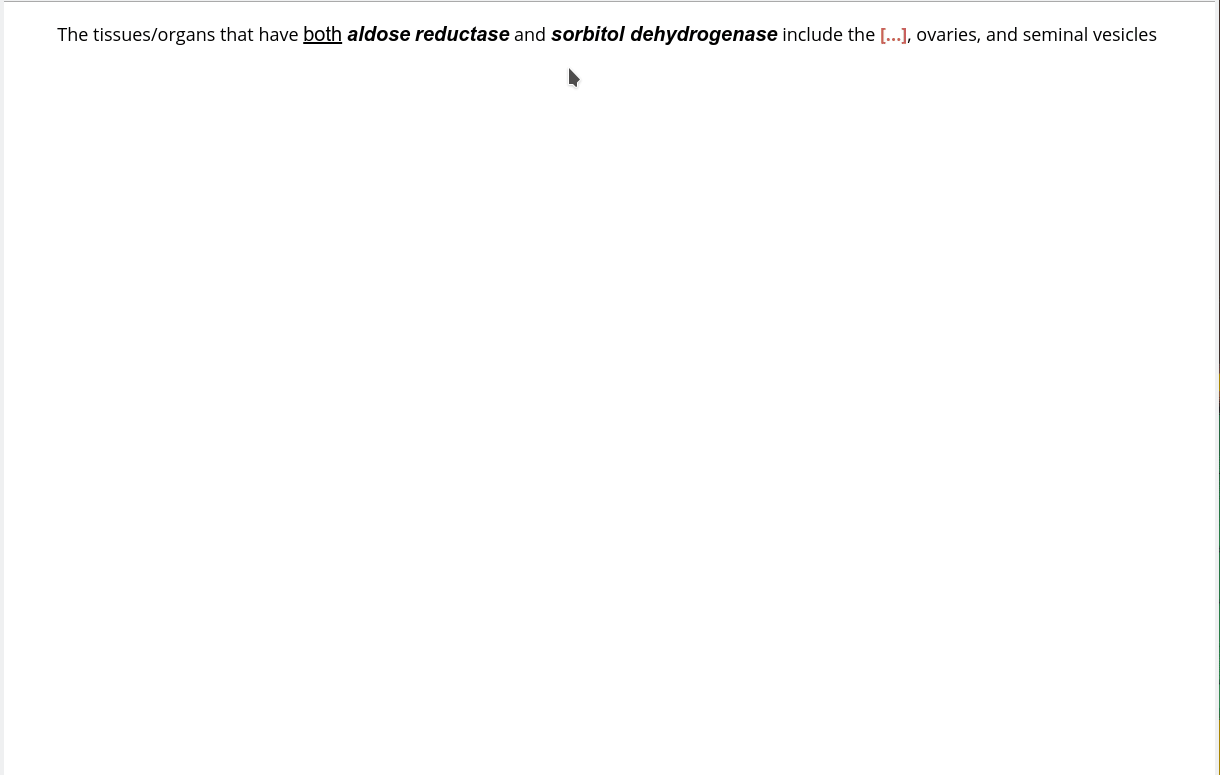Add-ons are a great way to customize Anki to your needs. Sometimes you can’t find all the features you need with the officially shipped versions of Anki. Add-ons are created by independent developers and work seamlessly with the native app.
To install addons, go to [Tools] → [Addons] → [Get Addons…] → Paste Code → [Install] → Restart Anki
1. Hierarchical Tags
(Anki 2.0 Code: 1089921461 | Anki 2.1 Code: 1835859645)
Hierarchical tags overhaul the default tagging system of Anki where tags can be staggered in a drop-down menu. This allows you to have a clean inference when browsing through your cards no matter how big your collection is. In order to use this system, type tags separated by two colons (ex. module1::week1::lecture3). Refer to the image above to see an example of how the tags are created.
If you have tags with no cards associated with them, it’s time to clean up the database. To do this click [Tools] → [Check Database]. Do this every once in a while to clean up unused tags.
2. Pop-Up Dictionary
(Add-on Code: 153625306)
Credit: Glutanimate
How to use: Double click a word or click and drag to highlight a phrase. Optionally, highlight and press Command+Shift+D. This will trigger a sequence of events which browses though your entire card collection for similar terms and displays the results as balloons right on the study screen. This is great for connecting disparate facts and making critical connections which is essential for studying medicine.
3. Image Occlusion
(Anki 2.0 Code: 1111933094 | Anki 2.1 Code: 1374772155)
Image Occlusion lets you create cards that hide parts of an image to test your knowledge of that hidden information. The cards generated by this add-on would be best described as image-based cloze-deletions. All you have to do is load a saved image or take a screenshot, then use different shapes to blank out parts of the image from which you want to create cards. This works great for learning anatomy, biochemical pathways, or any other topic which requires a lot of visual information. If humanity ever came up with a solution for having photographic memory, this is probably the closest we’ll get.
4. Load Balancer
(Anki 2.0 Code: 1417170896 | Anki 2.1 Code: 1417170896)
Load balancer looks at your future review days and places new reviews on days with the least amount of load in a given interval. This way you won’t have drastic swings in review numbers from day to day, so as to smoothen the peaks and troughs.
5. Frozen Fields
(Anki 2.0 Code: 516643804 | Anki 2.1 Code: 516643804)
This add-on is a huge time-saver especially if you’re writing your own cards. It allows you to maintain fields while creating cards. Let’s say you want to to keep the same image/text on the back of a card for multiple cards, paste the image or write something in the field, then click the snowflake button. Once you add a card [Shortcut: Cmd+Enter], the frozen field will remain for your next card.
Drop a comment below if there are some add-ons which you think should belong to this list that pertain to medical students.